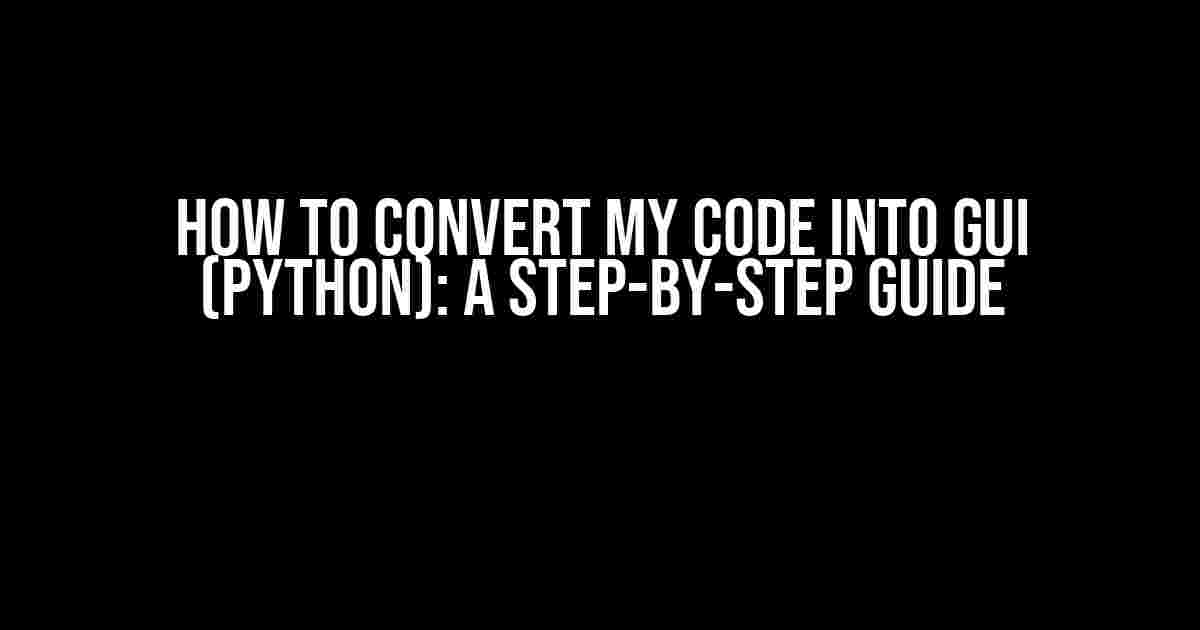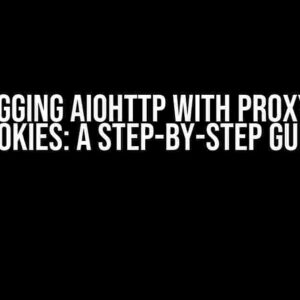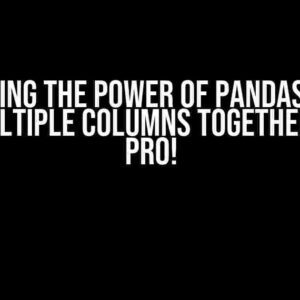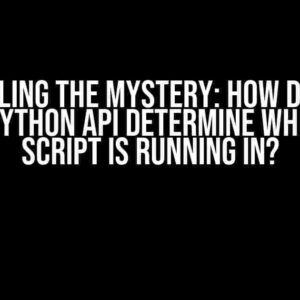Are you tired of running your Python code in the terminal, wishing you had a more interactive and user-friendly interface? Look no further! In this article, we’ll take you through the process of converting your code into a Graphical User Interface (GUI) using Python. We’ll explore the different options available, provide step-by-step instructions, and offer valuable tips to get you started.
Why Do I Need a GUI?
Before we dive into the nitty-gritty of converting your code, let’s talk about why you need a GUI in the first place. A GUI can:
- Make your code more accessible to non-technical users
- Improve user experience and engagement
- Enhance the overall look and feel of your application
- Provide a more intuitive way of interacting with your program
Choosing the Right GUI Framework
Python offers several GUI frameworks to choose from, each with its strengths and weaknesses. The most popular ones are:
| Framework | Description |
|---|---|
| Tkinter | Built-in Python library, easy to use, and suitable for simple GUIs |
| PyQt | Powerful and feature-rich, but requires a commercial license for large-scale applications |
| wxPython | Cross-platform, easy to use, and suitable for complex GUIs |
| Kivy | Open-source, highly customizable, and ideal for mobile and desktop applications |
In this article, we’ll focus on Tkinter, as it’s the most beginner-friendly and built-in Python library.
Converting Your Code into GUI using Tkinter
Let’s assume you have a Python script that performs some calculations or operations, and you want to convert it into a GUI. Here’s a step-by-step guide to do so:
Step 1: Import the Tkinter Library
import tkinter as tk
Assign the imported library to a variable, in this case, `tk`. This will help you avoid naming conflicts and make your code more readable.
Step 2: Create a GUI Window
root = tk.Tk()
root.title("My GUI Application")
root.geometry("300x200")
Create a GUI window with a title and set its geometry (width and height) using the `Tk()` constructor.
Step 3: Add Widgets
label = tk.Label(root, text="Enter your name:")
label.pack()
entry = tk.Entry(root)
entry.pack()
button = tk.Button(root, text="Submit", command=lambda: print("Hello, " + entry.get()))
button.pack()
Create widgets such as labels, entry fields, and buttons using the `Label`, `Entry`, and `Button` classes. Use the `pack()` method to add them to the GUI window. In this example, we’ve added a label, an entry field, and a button that prints a greeting message when clicked.
Step 4: Run the GUI Event Loop
root.mainloop()
Start the GUI event loop using the `mainloop()` method. This will display the GUI window and start listening for user interactions.
Best Practices and Tips
Here are some best practices and tips to keep in mind when converting your code into a GUI:
- Keep it simple: Start with a simple GUI and gradually add complexity as needed.
- Use meaningful variable names: Choose variable names that reflect the purpose of the widget or code.
- Organize your code: Structure your code using functions, classes, and modules to make it easy to maintain and update.
- Test and iterate: Test your GUI regularly and iterate on the design and functionality based on user feedback.
- Use GUI builders: Consider using GUI builders like Page or PySimpleGUI to speed up the development process.
Conclusion
Converting your code into a GUI using Python is a straightforward process that can greatly improve user experience and engagement. By following the steps outlined in this article, you can create a GUI that’s both functional and visually appealing. Remember to choose the right GUI framework, keep your code organized, and test regularly to ensure a smooth user experience.
Happy coding, and don’t forget to explore the world of GUI programming in Python!
Frequently Asked Question
Are you tired of typing commands in the terminal and want to take your Python code to the next level by converting it into a Graphical User Interface (GUI)? You’re in the right place! Here are some frequently asked questions to get you started.
What is the easiest way to convert my Python code into a GUI?
One of the easiest ways to convert your Python code into a GUI is by using a library like Tkinter, which comes pre-installed with Python. You can also use other libraries like PyQt, wxPython, or Kivy, which offer more advanced features but may require additional installation. Simply import the library, create a GUI window, and add widgets to interact with your code!
Do I need to rewrite my entire code to create a GUI?
Not necessarily! You can often reuse your existing code and simply add a GUI layer on top of it. This involves creating a GUI framework, adding widgets to interact with your code, and then calling your existing functions and methods from within the GUI. This approach can save you time and effort while still providing a user-friendly interface.
What are some popular GUI libraries for Python?
Some popular GUI libraries for Python include Tkinter, PyQt, wxPython, Kivy, and PySide. Each library has its strengths and weaknesses, so it’s worth exploring each option to find the one that best fits your needs. For example, Tkinter is great for simple GUIs, while PyQt is ideal for more complex and feature-rich applications.
How do I design a user-friendly GUI for my Python application?
Designing a user-friendly GUI involves considering the layout, color scheme, and overall aesthetic of your application. Start by sketching out a rough wireframe of your GUI, identifying the key components and how they will interact. Then, use a GUI builder tool or a visual design editor like Qt Designer to create your GUI. Don’t forget to test your GUI with real users to gather feedback and iterate on your design!
Are there any online resources or tutorials to help me learn GUI programming in Python?
Yes! There are many online resources and tutorials available to help you learn GUI programming in Python. Some popular options include the official Tkinter documentation, PyQt’s tutorials and examples, and online courses on platforms like Udemy and Coursera. Additionally, you can find many GUI-related tutorials and examples on websites like Real Python, Python.org, and Stack Overflow.